Learning Data Entry: A Step-by-Step Guide
Developing
proficiency in data entry provides a valuable opportunity to acquire essential computer skills, which are highly sought after in today's digital world.
This skillset not only boosts your overall tech competency but also serves as a
gateway, unlocking a multitude of potential career paths across various
industries.
Mastering
data entry can be a stepping stone to more advanced roles and responsibilities.
To help you embark on this journey, we present a comprehensive and detailed
explanation of the fundamental steps involved in getting started with data
entry. This breakdown will provide you with a clear understanding of the
process, allowing you to learn effectively and efficiently.
By
following these key steps, you'll be well-equipped to build a solid foundation
in data entry and confidently pursue related job opportunities. So, let's delve
into the specifics and explore the essential elements that contribute to
successful data entry practices.
"Success is the sum of small efforts, repeated day in and day out." – Robert Collier
1. Build Your Foundation
Typing Speed:
- Aim for at least 30 words per minute (WPM).
- Use free online tools like Typing.com or Ratatype to improve both speed and accuracy.
Computer Familiarity:
- Get comfortable with basic computer operations, including:
- Navigating operating systems (Windows, macOS).
- Using programs like Microsoft Word and Excel.
- Performing essential tasks like printing, scanning, and file management.
2. Enhance Your Skills
Enroll in Data Entry Courses:
- Consider online platforms like Coursera, Udemy, or LinkedIn Learning for certificate programs in data entry.
- These courses typically cover:
- Data entry principles: Accuracy, organization, and formatting.
- Software usage: Mastering Excel functions, Google Sheets, and specialized data management tools.
- Best practices: Error checking, speed optimization, and data confidentiality.
3. Practice Makes Perfect
- Practice consistently using online tests to improve your data entry skills.
- Simulate real-world scenarios to boost speed, accuracy, and confidence.
- Use tools like 10FastFingers and Keybr to target weaknesses and enhance skills efficiently.
- Data Entry Certifications:
LinkedIn Learning Certifications
“Repetition is the cornerstone
of mastery and the key to success.”
4. Certification (Optional)
- Earning a certification can set you apart in the job market.
- Look into certifications such as:
- MOS (Microsoft Office Specialist) for Excel or Word.
- Vendor-specific training for popular software.
- Ensure the certification comes from a reputable institution.
5. Utilize Additional Resources
- YouTube Tutorials: Master the basics of data entry through beginner-friendly YouTube tutorials. Watch visual demonstrations and receive clear explanations of essential techniques. Watch beginner-friendly data entry guides (e.g., YouTube).
- Wikihow Guides: For step-by-step data entry help, see Wikihow's practical guides that simplify complex tasks. Follow step-by-step instructions on platforms like (Wikihow).
Consistency Is Key
In the world of data entry, consistency is not
just a virtue, it's the cornerstone of success. To truly excel in this field,
dedicate yourself to daily practice and cultivate an unwavering commitment to
continually improving your skills. Make a conscious effort to set aside
dedicated time each day to refine your abilities and hone your expertise.
This regular practice will allow you to build a
strong and reliable foundation, not only for accurate and efficient data entry
but also for a fulfilling and rewarding career path in the long run. Embrace
the routine, focus on precision, and watch your capabilities grow, leading to
greater opportunities and professional satisfaction. Remember, consistent
effort yields consistent results, paving the way for a prosperous future in
data entry.
How to Make a Freelance Portfolio That Attracts Clients
Final Thought
Learning data entry is a valuable skill that can open the door to exciting job opportunities. By focusing on building a solid foundation, enhancing your skills through courses, and practicing regularly, you can develop the speed, accuracy, and confidence needed to excel in this field. While certifications can be a bonus, consistency and dedication are the real keys to success.
Remember, the journey to mastering data entry is not just about typing—it’s about efficiency, organization, and attention to detail. With the wealth of resources available online, from tutorials to practice tools, there’s no shortage of ways to sharpen your skills and stand out in the job market.
Dedicate time, stay consistent, and embrace the learning process. Your hard work will pay off as you build a strong foundation for a successful data entry career.
FAQs
What is the average typing speed required for data entry jobs?
Ans.: Most jobs require a minimum of 30-40 WPM, but 60+ WPM is considered ideal for efficiency.Do I need a certification to start a data entry career?
Ans.: Certifications may not always be required, but they can enhance your credibility and improve your job prospects.What tools are essential for data entry?
Ans.: The essential tools you need are Microsoft Excel, Google Sheets, and typing practice software. These are crucial for efficiency and productivity.How can I improve my accuracy in data entry?
- Ans.:
- Practice regularly with typing tests.
- Double-check your work for errors.
- Use spell-check and data validation tools.
Are there remote opportunities for data entry work?
Ans.: There are numerous remote data entry opportunities available on platforms such as Upwork, Fiverr, and Freelancer. These websites connect freelancers with clients seeking assistance in various tasks, making them valuable resources for finding remote work in data entry.
"Repetition is the mother of learning, the father of action, which makes it the architect of accomplishment." – Zig Ziglar
**Thank you for taking the time to read this material. I appreciate it. Mastering The Freelance IT Blog. Mastering The Freelance IT Blog.






.png)




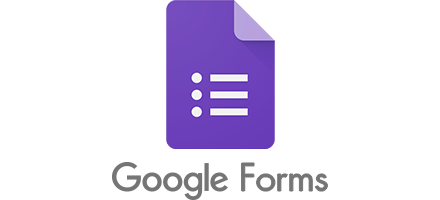






1 Comments