How to Create a Freelance Website: A Step-by-Step Guide
In today’s digital marketplace, a freelancer’s website is more than just an online resume — it's your virtual office, portfolio, and sales pitch all rolled into one. With the increasing competition in the freelancing world, having a professional freelancer website that converts visitors into clients is a game-changer. Whether you're a writer, designer, developer, or virtual assistant, your website must showcase your skills, build trust, and drive action.
This guide covers everything you need to build a conversion-focused freelancer website from scratch.
“Freelancing isn’t just a job. It’s a personal brand. Your website is your resume, pitch, and proof.”
📌 Why You Need a Freelancer Website
Before diving into the “how,” let’s look at the “why.”
- Credibility: A professional site instantly makes you look more reliable.
- Visibility: You can be discovered through search engines.
- Control: Unlike marketplaces like Upwork or Fiverr, you control your branding, messaging, and client onboarding.
- Lead Generation: A great website acts like a funnel, turning visitors into inquiries and then into paying clients.
🧱 Step-by-Step Guide to Creating a Freelancer Website That Converts
1. Choose the Right Platform
You don’t need to be a coder to create a stunning website. Use easy platforms like:
- Wix or Squarespace for simple drag-and-drop builders.
- WordPress for flexibility and plugins.
- Google Sites if you want a free, clean portfolio-style website.
- Webflow for custom designs without coding.
Choose a platform based on your comfort level, design needs, and budget.
Turning Your Hobbies Into a Profitable Online Business
2. Pick a Memorable Domain Name
Your domain should be:
- Short and easy to spell
- Reflective of your name or brand (e.g., amritsharmafreelance.com or designsbyamrit.com)
- Preferably a
.com, though.design,.studio, or.mecan work too
Register it through providers like GoDaddy, Namecheap, or Google Domains.
3. Design a Clean, User-Friendly Layout
Visitors should immediately understand who you are, what you do, and how you can help. Here’s a simple layout structure:
- Homepage: Clear tagline + call to action (CTA)
- About Page: Your story, experience, and mission
- Services Page: Detailed descriptions of what you offer
- Portfolio: Samples of your best work (with visuals or links)
- Testimonials: Positive reviews from past clients
- Contact Page: Easy way to reach you (form + email + social links)
Design Tips:
- Use consistent fonts and colors
- Prioritize mobile responsiveness
- Keep navigation simple (max 5-6 menu items)
4. Craft Compelling Copy that Sells
Your words should answer one question: “Why should I hire you?”
Key tips:
- Use a friendly, confident tone
- Focus on client problems and how you solve them
- Include power words like “results-driven,” “on-time,” “collaborative,” and “expert.”
Example of a strong opening:
“Hi, I’m Amrit Sharma — a passionate freelance presentation designer helping entrepreneurs and businesses transform boring slides into powerful visual stories.”
5. Add Strong Call-To-Actions (CTAs)
CTAs guide your visitor on what to do next. Place them strategically across your website.
Examples:
- “Let’s Work Together”
- “Get a Free Quote”
- “See My Portfolio”
- “Book a Discovery Call”
Make them buttons, not just links, and ensure they stand out.
6. Showcase Your Portfolio with Proof
Don’t just say you’re good — show it. Use:
- Before-and-after project examples
- Case studies
- Screenshots or embedded links
- Short video walkthroughs
- Client results (stats, improvements, ROI)
If you're new and have no clients, create mock projects or offer free samples to build credibility.
7. Social Proof and Testimonials
Positive reviews are essential for building trust. Even 1-2 testimonials can boost credibility.
Ask past clients to write:
- What problem did they have
- How you helped
- What result did they achieve?
Example:
“Amrit helped us revamp our sales pitch presentation. The new design led to a 40% increase in client conversions. Highly recommended!”
8. Optimize for SEO and Speed
If your site can’t be found, it won’t convert. Focus on:
- Keyword-rich titles and headings (e.g., “Freelance Graphic Designer in Delhi”)
- Fast loading time (use compressed images, lightweight themes)
- Meta descriptions for all pages
- Alt text for images
- Blog content to boost discoverability
9. Use an Inquiry or Booking Form
Make it easy for potential clients to contact you. Use a form that captures:
- Name
- Project type
- Budget (optional)
- Deadline
Tools like Tally, Typeform, or Google Forms work well and can be embedded.
10. Add Trust Signals
Trust leads to conversions. Don’t forget to include:
- Client logos (if you’ve worked with notable companies)
- Certifications or badges (Google, Adobe, etc.)
- Secure site (HTTPS)
- Professional email (like amrit@yourdomain.com)
A Simple Step-By-Step Guide To Build Your Beautiful Freelance Website In A Week
🛠️ Optional: Add a Blog
A blog can:
- Improve SEO
- Show your expertise
- Offer value to potential clients
Write helpful content like:
- “5 Tips to Improve Your Business Presentations”
- “How to Choose the Right Freelancer for Your Project”
- “Behind the Scenes: My Design Process”
✅ Summary Checklist
| Task | Status |
|---|---|
| Buy a domain & choose a platform | ✔️ |
| Create core pages (Home, About, Services, Portfolio, Contact) | ✔️ |
| Write copy with a strong CTA | ✔️ |
| Showcase your work & testimonials | ✔️ |
| Optimize for mobile & SEO | ✔️ |
| Install a form or booking system | ✔️ |
| Add trust signals (SSL, logos, badges) | ✔️ |
| Launch and promote your site | 🚀 |
🚀 Final Thoughts
Creating a professional freelancer website doesn’t require a massive investment — just intention, clarity, and good design. Your website works 24/7, even when you’re not online. Done right, it can attract, engage, and convert clients without the hustle of constantly pitching.
So invest the time. Build something you’re proud of. And most importantly, let your website speak for your skills.
“Your website is the handshake before the handshake — make it count.”
FAQs
Q1: What is the best platform to build a freelancer website?
A: WordPress, Wix, Google Sites, and Squarespace are all great options. Choose based on your tech comfort level and design needs.
Q2: Do I need a website as a beginner freelancer?
A: Yes! It builds credibility, showcases your work, and makes you discoverable — even if you’re just starting.
Q3: Can I build a freelancer website for free?
A: Absolutely. Platforms like Google Sites and Canva Websites offer free tools to create your site with zero coding.
Q4: How do I get traffic to my freelancer website?
A: Use SEO, share your site on social media, add it to your freelance profiles, and consider blogging to attract organic traffic.
Q5: What pages should a freelancer's website have?
A: Must-have pages: Home, About, Services, Portfolio, Testimonials, Contact.
👉 Ready to Attract Clients with a Stunning Freelancer Website? Start Building Yours Today! A well-crafted website is more than just an online presence — it’s your personal brand, your portfolio, and your 24/7 sales tool. Whether you’re a writer, designer, virtual assistant, or data entry expert, your website should speak directly to your ideal client.
📬 Need Help Creating Your Website? Contact me for a Free Consultation — I’ll guide you every step of the way. 🎯 Download the Freelancer Website Checklist Now to ensure you’re not missing any must-have elements.
💼 Want to See Real Freelance Portfolio Examples? Click Here to Explore and get inspired. 🛠️ Don’t Wait — your next big client might be one click away. Let’s build something powerful together!
📌 Enjoyed this post? Pass it along to help share the knowledge!



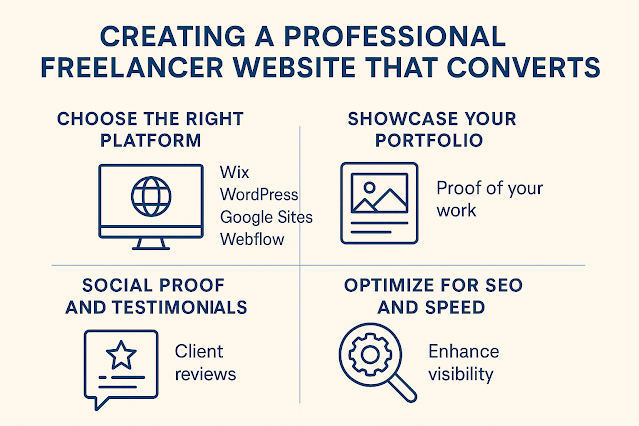


.png)







0 Comments