Manual vs Automated Data Entry – Which is Best?
Data entry is crucial in modern businesses, ensuring that information is accurately recorded and accessible. However, organizations often struggle to decide whether to use manual data entry or invest in automation.
📌 "Without data, you're just another person with an opinion." – W. Edwards Deming
Both approaches have pros and cons, and the best choice depends on business size, budget, accuracy requirements, and data volume. This article explores both methods, their advantages and disadvantages, and how businesses can strike the right balance.
What is Manual Data Entry?
Manual data entry involves human operators inputting data into digital systems, such as spreadsheets, databases, or CRM software. This method is widely used in complex, unstructured, or sensitive data industries.
Real-World Example
A law firm handling confidential client records might prefer manual entry to ensure privacy and legal compliance. Similarly, businesses that process handwritten forms or surveys still rely on human intervention.
Pros of Manual Data Entry
✔ Better for Unstructured Data: Human judgment is needed when data is complex or lacks a structured format.
✔ Low Initial Cost: No expensive software is required, making it accessible for small businesses.
✔ Personalized Data Handling: Ideal for businesses that require data verification and categorization.
✔ Works with Any Data Type: Can process images, handwritten notes, and unformatted text that automation may struggle with.
How to Make a Freelance Portfolio That Attracts Clients
Cons of Manual Data Entry
❌ Slow and Time-Consuming: Humans take longer to process and input large data volumes.
❌ Higher Error Rate: Fatigue, distractions, or misinterpretation can lead to mistakes.
❌ Long-Term Costs: As the need for data entry grows, hiring additional workers increases expenses.
❌ Lack of Scalability: Processing 1,000+ records daily is not sustainable manually.
What is Automated Data Entry?
Automated data entry relies on AI, OCR (Optical Character Recognition), RPA (Robotic Process Automation), and Machine Learning to capture and process data with minimal human involvement.
Real-World Example
E-commerce giants like Amazon use automated data entry to process millions of transactions daily. AI-powered chatbots, form-filling automation, and data extraction tools handle invoices, receipts, and shipping details without manual input.
Pros of Automated Data Entry
✔ Lightning-Fast Processing: Can handle thousands of records in minutes.
✔ Highly Accurate: Reduces human errors and improves data integrity.
✔ Cost-Effective Over Time: Initial investment is high, but businesses save on labor costs.
✔ Seamless Integration: Works with cloud-based systems, databases, and APIs.
✔ Better Compliance & Security: Reduces the risk of human mishandling in sensitive data environments.
Successful Communication and Strong Relationship-Building with Clients
Cons of Automated Data Entry
❌ High Initial Investment: Requires purchasing software, training employees, and system integration.
❌ Limited Flexibility: May struggle with unstructured or handwritten data.
❌ Needs Regular Updates: Automation tools must be maintained and upgraded.
❌ Potential Job Losses: Reduces demand for manual data entry jobs.
Manual vs. Automated Data Entry: Key Differences
| Feature | Manual Data Entry | Automated Data Entry |
|---|---|---|
| Speed | Slow | Very fast |
| Accuracy | Prone to errors | Highly accurate |
| Cost | Lower initially, but expensive long-term | High initial cost, cost-effective over time |
| Scalability | Not suitable for high-volume data | Easily scalable |
| Best For | Small businesses, unstructured data, handwritten forms | Large companies, bulk data, repetitive tasks |
Hybrid Data Entry: The Best of Both Worlds
Instead of choosing one method, businesses are increasingly adopting a hybrid approach, where automation is used for bulk processing and humans handle exceptions.
How Hybrid Data Entry Works:
✅ Automate repetitive tasks like invoice processing, customer order entry, or payroll management.
✅ Use manual verification for complex, high-risk, or critical data.
✅ AI-assisted tools like Google Cloud Vision or ABBYY FlexiCapture help humans process unstructured data.
Example:
A hospital might use automated OCR to scan patient records while employing human workers to review and correct any inaccuracies in medical history.
Manual vs Automated Data Entry – Which is Best?
Which is Best for Your Business?
✅ Choose Manual Data Entry If:
- You work with complex, unstructured, or handwritten data.
- Your business is small, and automation tools are too expensive.
- You need human validation for sensitive or confidential information.
✅ Choose Automated Data Entry If:
- Your business deals with high-volume, structured data like invoices or orders.
- Speed and accuracy are top priorities.
- You want to reduce costs and scale operations efficiently.
✅ Use a Hybrid Approach If:
- You want to automate bulk data entry but need human verification.
- Your data is a mix of structured and unstructured formats.
- You operate in industries where 100% accuracy is critical.
Final Thoughts
"Automation is good, so long as you know exactly where to put the machine." – Eliyahu Goldratt
Both manual and automated data entry have their place in modern business operations. The key is to find the right balance based on your business needs, budget, and data complexity.
💡 Looking for ways to optimize your data entry process? Consider integrating AI-powered tools while maintaining a human oversight mechanism. This will ensure efficiency, accuracy, and cost savings over time.
Earn Extra Income with These Online Passive Income Ideas
FAQs
🔹 1. Is manual data entry still relevant in today’s digital world?
Yes! Many industries, such as legal, healthcare, and research, still require manual data entry for handling handwritten, unstructured, or sensitive data that automation may struggle with.
🔹 2. What are some examples of automated data entry tools?
Popular tools include OCR software (ABBYY FlexiCapture, Google Cloud Vision), AI-based automation (UiPath, Automation Anywhere), and data extraction tools (Docparser, Rossum).
🔹 3. Can automation completely replace manual data entry?
Not entirely. While automation can handle repetitive and structured tasks, human oversight is still needed for quality control, exception handling, and managing unstructured data.
🔹 4. How much does it cost to automate data entry?
Costs vary depending on the tool and complexity. Basic OCR tools start at $50/month, while enterprise-level automation can cost thousands in setup and integration.
🔹 5. What’s the best way to transition from manual to automated data entry?
Start with a hybrid approach: automate repetitive tasks while keeping manual verification for accuracy. Test different tools before committing to full automation.
As businesses evolve, the debate between manual and automated data entry continues. While manual entry offers human judgment and flexibility, automation provides speed and accuracy. If you’re still unsure which is best for your business, check out this detailed guide on automation trends. You may also explore our article on The Best Tools and Software for Efficient Data Entry to discover the best solutions. Ready to optimize your workflow? Start by evaluating your data entry process today and explore automation solutions that fit your needs! 🚀
Thank you for your attention to this matter. Your dedication inspires us all!






.png)




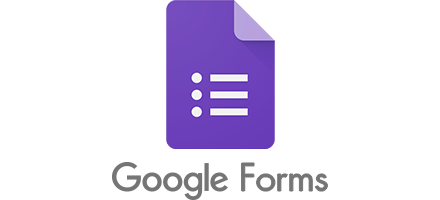






0 Comments