Essential Tools and Software for Effective Data Entry
Top Tools and Software for Efficient Data Entry
Data entry, while crucial, can be a laborious task across various industries. Nevertheless, employing appropriate tools and software can significantly enhance speed, precision, and efficiency. This guide explores some of the leading tools that facilitate data entry, thereby conserving time and reducing errors.
"The right tools can transform data entry from a time-consuming chore into a streamlined process."
1. Microsoft Excel & Google Sheets
Overview: Microsoft Excel and Google Sheets are staples in data management and entry due to their widespread use and robust features. Excel is a powerful desktop tool, while Google Sheets provides cloud-based collaboration, making accessing and editing data from anywhere easy.
Why They’re Useful for Data Entry:
- Excel: Offers advanced functionalities like macros, VLOOKUP, and PivotTables to manage and analyze data effectively.
- Google Sheets: Provides cloud-based storage and real-time collaboration, allowing multiple users to input and review data simultaneously.
Notable Features:
- Automatic Data Validation: Prevents incorrect data input by setting rules (e.g., restricting values to specific ranges or types).
- Formulas and Functions: Automate calculations, saving time on repetitive tasks.
- Real-Time Collaboration (Google Sheets): Multiple people can work on the same sheet, making it ideal for team-based data entry.
2. Zoho Forms
Overview: Zoho Forms is a flexible online form builder designed to help businesses collect, manage, and process data effectively. It integrates with Zoho’s CRM and other third-party apps, enabling seamless data flow into the platforms you use.
Why It’s Useful for Data Entry:
- Especially useful for capturing data through customizable forms, which can then be exported to spreadsheets or other applications for further processing.
Notable Features:
- Customizable Forms: Easily create forms tailored to specific data requirements, from customer surveys to inventory tracking.
- Workflow Automation: Automatically send data to the relevant databases, reducing manual input.
- Integration Capabilities: Syncs with other Zoho apps and third-party platforms like Google Sheets, CRM systems, and more.
3. Trello & Asana
Overview: Trello and Asana are primarily project management tools but can also be used to organize data entry tasks. Their structured, visual interface (e.g., boards, lists, and cards in Trello) makes it easier to track data progress.
Why They’re Useful for Data Entry:
- These platforms allow for structured data entry and management, making it simple to assign tasks, track progress, and ensure all data is accurately captured.
Notable Features:
- List and Card Structure: Organize tasks or data points into clear categories (e.g., by project, date, or team member).
- Collaboration: Teams can comment, update, and attach files to specific data entry tasks, ensuring all information is centralized.
- Automation with Power-Ups: Trello offers Power-Ups (like automation with Butler) to automatically assign tasks or move cards based on triggers.
4. Typeform
Overview: Typeform is an online form creation tool that transforms mundane data collection into an interactive experience. Its conversational interface is user-friendly, leading to higher engagement rates.
Why It’s Useful for Data Entry:
- Typeform’s engaging design encourages users to fill out forms more thoroughly and accurately, making it ideal for customer surveys, lead generation, and feedback collection.
Notable Features:
- Conversational Interface: The form feels more like a conversation, encouraging respondents to engage and input data correctly.
- Conditional Logic: Questions can adapt based on previous answers, ensuring that only relevant data is collected.
- Third-Party Integrations: Syncs easily with platforms like Google Sheets, HubSpot, and Salesforce for seamless data transfer.
5. AutoHotkey
Overview: AutoHotkey is a powerful scripting language that can automate repetitive tasks such as copying and pasting data or filling out forms. It's particularly useful for high-volume, repetitive data entry tasks.
Why It’s Useful for Data Entry:
- Custom scripts can be created to automate repetitive actions, reducing the manual effort required for tasks like copying data between systems.
Notable Features:
- Custom Automation Scripts: Write scripts that automate key sequences, repetitive text entry, or data manipulation tasks.
- Keyboard Shortcuts: Assign custom keyboard shortcuts to speed up the data entry process.
- Time-Saving: Drastically reduces time spent on repetitive tasks, such as entering the same data in multiple fields or applications.
6. ABBYY FineReader
Overview: ABBYY FineReader is a leading Optical Character Recognition (OCR) tool that converts scanned documents, PDFs, and images into editable and searchable text, making it easier to extract and enter data from hard copies.
Why It’s Useful for Data Entry:
- Ideal for turning physical or image-based documents into text that can be edited, stored, and processed digitally.
Notable Features:
- High OCR Accuracy: Converts scans and PDFs into editable formats with a high level of precision.
- Multi-Language Support: Recognizes text in over 190 languages, making it suitable for international projects.
- Document Comparison: Helps in comparing two versions of a document, ensuring accurate data entry and avoiding duplication.
7. Python and Pandas
Overview: For tech-savvy data entry professionals, Python’s Pandas library is a powerful tool for automating and managing large datasets. It enables quick data manipulation and automation of complex data processes.
Why It’s Useful for Data Entry:
- Python is excellent for automating data entry tasks, cleaning large datasets, and performing complex data transformations.
Notable Features:
- Data Cleaning: Automatically handles missing data, duplicates, and incorrect entries.
- Automated Reports: Generate reports from large datasets with just a few lines of code.
- Efficient Handling of Large Datasets: Ideal for processing millions of data points quickly and efficiently.
8. Data Entry Services: Fiverr & Upwork
Overview: If your data entry needs are extensive, outsourcing to professional data entry freelancers via platforms like Fiverr and Upwork can save time and improve accuracy.
Why It’s Useful for Data Entry:
- Outsourcing allows you to focus on higher-priority tasks while experienced professionals handle your data input.
Notable Features:
- Global Talent Pool: Access to thousands of skilled data entry specialists.
- Custom Solutions: Find freelancers for specific tasks like data migration, form filling, and Excel data entry.
- Budget Flexibility: Set your own rates and find freelancers that fit within your budget.
9. Grammarly
Overview: While Grammarly is known for its grammar-checking capabilities, it’s also useful in ensuring that text-based data entries are free of typographical errors, improving the overall quality of your data.
Why It’s Useful for Data Entry:
- Ideal for catching spelling errors, incorrect syntax, and formatting issues in text-heavy data entry fields.
Notable Features:
- Real-Time Error Detection: Identifies and corrects mistakes as you type.
- Consistency Checks: Ensures uniformity in spelling, punctuation, and formatting, especially useful when inputting large text datasets.
10. RPA Tools (UiPath, Automation Anywhere)
Overview: Robotic Process Automation (RPA) tools like UiPath and Automation Anywhere are designed to automate repetitive tasks by mimicking human actions. They are widely used in industries that require large-scale data processing.
Why They’re Useful for Data Entry:
- RPA tools can automate the entire data entry process, from scraping information from websites to inputting it into different systems.
Notable Features:
- End-to-End Automation: From data extraction to input, these tools can handle complex processes across multiple platforms.
- Custom Workflows: Set up custom workflows tailored to your specific data entry requirements.
- Scalable: Can handle small tasks as well as large enterprise-level data entry operations.
Conclusion
Efficient data entry is essential for maintaining accuracy and productivity in any organization. Utilizing the right tools and software can streamline your workflow, reduce errors, and free up time for more critical tasks. Whether you need basic spreadsheet capabilities, advanced automation through RPA tools, or outsourcing options, there’s a solution that fits your needs. The key is to select tools that complement your work style and project demands, ensuring that your data entry process is as smooth and efficient as possible. With these tools, you’ll be well-equipped to handle any data entry challenge.
"In the digital age, the tools you choose can make or break your data entry workflow."
FAQs
1. What are the best free tools for data entry?
Free tools like Google Sheets, Microsoft Excel (online version), and Zoho Forms are excellent for beginners or those on a budget.
2. Are there specialized tools for managing bulk data entry?
Yes, tools like Airtable, Smartsheet, and Alteryx are ideal for handling large volumes of data efficiently.
3. What software can help reduce data entry errors?
OCR tools like ABBYY FineReader, automated platforms like UiPath, and error-checking features in Excel or Google Sheets help minimize mistakes.
4. How can I speed up my data entry process?
Using automation tools such as UiPath or Zapier, along with keyboard shortcuts and templates in Excel, can significantly enhance speed.
5. Is data entry software secure for sensitive information?
Reputable software like QuickBooks, Salesforce, and Zoho ensure data security through encryption and compliance with data protection standards.
6. What tools support collaborative data entry?
Platforms like Google Sheets, Microsoft SharePoint, and Airtable allow real-time collaboration and data sharing among team members.
7. Do I need technical skills to use data entry software?
Most tools like Excel, Google Sheets, and online form builders require minimal technical knowledge. For advanced tools, tutorials and training resources are widely available.
8. Can I integrate data entry software with other tools?
Yes, many tools, such as Zapier and Integromat, specialize in integrating multiple platforms, ensuring seamless workflows.
How to Make a Freelance Portfolio That Attracts Clients
"Ready to supercharge your data entry efficiency? Start exploring these tools today and transform the way you manage your data! Have questions or suggestions? Drop a comment below or share your favorite tools with us. Don’t forget to subscribe for more actionable tips on boosting productivity and mastering data entry skills!"
📌Thank you for taking the time to read this! If you enjoyed this post, please share it. Together, we can help more people succeed with Mastering The Freelance IT Blog. Mastering The Freelance IT Blog.






.png)




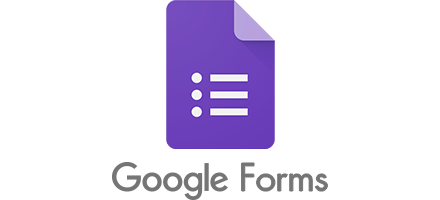






0 Comments